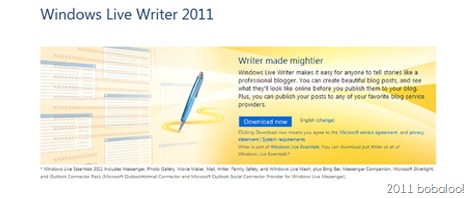
In case you’re not familiar with it, Live Writer is almost like a word processing program that will post straight to your blog. I type up my post, add my links and pictures, and export it straight to Blogger. Easy peasy!
Here are my fave Live Writer features:
- Hyperlinking. The best part about inserting links in Live Writer is that you can choose to permanently connect a url to a typed phrase. For instance, whenever I type my Etsy shop Live Writer automatically inserts a hyperlink to my shop’s url. This has come in handy for the Weekend Links posts – it makes it so much easier to link to sources!

- Pictures. The first time I inserted a picture to a post, I set everything exactly how I wanted it - width in pixels, rounded corners, watermark, centering. I then saved that as the default for all pictures. Now whenever I insert a picture, all the images are consistent.
- Drafts. I have a bajillion drafts going at one time, including one that is all post ideas. Live Writer keeps them all lined up on the side of the screen so I can easily view them. There’s also a list of recently posted entries. You can view how your post will look on your blog by clicking a button.
The one downfall so far is I can’t tag my posts, so I have to remember to tag them in Blogger before I publish. Once I got used to that it wasn’t really a big deal, but it is something to consider.
My process with Live Writer is pretty simple. I type up the post and save the draft in Live Writer. I then post the draft to my blog (a prompt pops up for the blogger user ID and password). Then, I switch over to my browser, go to my blogger dashboard, and the new blog post is right there. I typically read over it really quick, add my tags, set the publish time and date, and I’m done! No messing with the crazy Blogger editor!


I know there’s a bunch more I can do with Live Writer – heck, there’s a list of links to the right of this post as a type that I haven’t even investigated. Evidently there are plug-ins available too.
Where do you write your blog posts, and what do you do to make blogging easier? If you’re a Live Writer user, what am I missing? Share, please!

Thanks for sharing! I'd never have known about LiveWriter without your post.
ReplyDelete